Your cart is currently empty!
Infrared Obstacle Avoidance IR Sensor Module (Active Low)
Get Extra 5% off (up to ₹100) with UPI/Debit Card! The discounted price is: ₹85.50 (Original price: ₹90.00)
Available Offers
+An Infrared Obstacle Avoidance IR Sensor Module, particularly one with an “Active Low” output, is a type of sensor commonly used in various applications, including robotics and automation. This sensor is designed to detect obstacles or objects in its vicinity using infrared (IR) light. Here’s a breakdown of its key components and how it works: Infrared…
Description
An Infrared Obstacle Avoidance IR Sensor Module, particularly one with an “Active Low” output, is a type of sensor commonly used in various applications, including robotics and automation. This sensor is designed to detect obstacles or objects in its vicinity using infrared (IR) light.
Here’s a breakdown of its key components and how it works:
Infrared Emitter and Receiver: The module typically contains an IR emitter (often an IR LED) and an IR receiver (usually a photodiode or phototransistor). The emitter emits infrared light, and the receiver detects the reflected infrared light.
Active Low Output: “Active Low” means that the sensor’s output signal goes low (or near 0V) when it detects an obstacle. In other words, the sensor’s output is normally high (at a higher voltage level) and drops to a lower voltage level when an obstacle is detected.
Obstacle Detection: When there’s no obstacle in the sensor’s line of sight, the IR light emitted by the emitter isn’t reflected back to the receiver, so the receiver’s output remains high. However, when an obstacle or object is present in front of the sensor, it reflects the IR light back to the receiver, causing the receiver’s output to go low.
Digital Output: The output of this type of sensor is typically digital, making it easy to interface with microcontrollers or other digital electronics. You can connect the sensor’s output pin to a microcontroller’s digital input pin to detect obstacles and trigger appropriate actions.
Applications:
Obstacle Avoidance: In robotics, these sensors are often used on mobile robots to detect obstacles in their path and navigate around them.
Object Detection: They can be used in automated systems to detect the presence or absence of objects on a conveyor belt or in a specific location.
Proximity Sensing: These sensors can be used to determine if an object is within a certain distance of the sensor.
Gesture Recognition: In some applications, they are used to detect hand gestures or motion.
Security Systems: They can be part of security systems to detect movement or intrusion.
To use an Active Low IR Sensor Module, you typically connect its output pin to a digital input pin on a microcontroller or another control system. You then monitor the sensor’s output state to detect obstacles or changes in proximity, allowing you to take appropriate actions in your application.
Technical Details
- Main Chip: LM393
- Operating Voltage (VDC): 3.6 ~ 5
- Average Current Consumption (mA): 0.06
- Detection Angle: 35 °
- Distance Measuring Range (CM): 2 ~ 30
Physical Attributes
- Length × Width × Height(mm) : 31 x 9 x 6
- Weight (gm): 4
Integration with Arduino

Additional information
| Weight | 0.2 kg |
|---|---|
| Dimensions | 5 × 5 × 2 cm |
Reviews
You must be logged in to post a review.
You may also like…
-
Sale!

Theft Alert Kit science project for school/college
Original price was: ₹2,199.00.₹1,049.00Current price is: ₹1,049.00. Add to cart -
Sale!

DIY Kit Thermoelectric Peltier Refrigeration Cooling System
Original price was: ₹1,599.00.₹720.00Current price is: ₹720.00. Add to cart -
Sale!
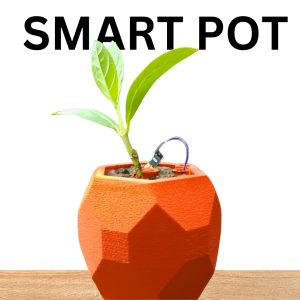
Self Watering Smart Pot, Science Project Hobby Kit
Original price was: ₹2,599.00.₹953.00Current price is: ₹953.00. Add to cart -
Sale!

Smart Stick for Blind
Original price was: ₹2,599.00.₹1,029.00Current price is: ₹1,029.00. Add to cart
Recently Viewed

Infrared Obstacle Avoidance IR Sensor Module (Active Low)

Push Button Horn Switch Round OFF-ON 1A/125V 2PIN

Flame Sensor Infrared Receiver Ignition Source Detection Module





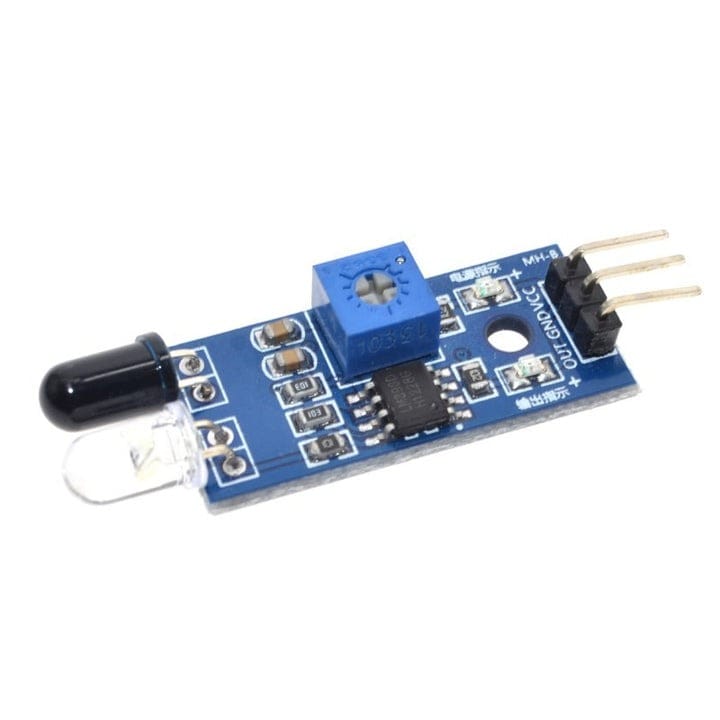


















Mrs. Virat Banerjee (verified owner) –
Worth every penny! Performance first class hai. Jhakass!
Ms. Pari Agarwal (verified owner) –
सस्ती और विश्वसनीय। काम बखूबी करता है। वाह!
Mrs. Krishna Rao (verified owner) –
Ekdam perfect for my needs. Very happy with purchase. Best hai!
Mohammed Verma (verified owner) –
Product accha hai, but delivery thoda late hui. Best hai!
Siya Choudhary (verified owner) –
Quick delivery. Product meets all my requirements. Will buy again!
Shri Ayaan Sharma (verified owner) –
Quick delivery. Product meets all my requirements. Super happy!